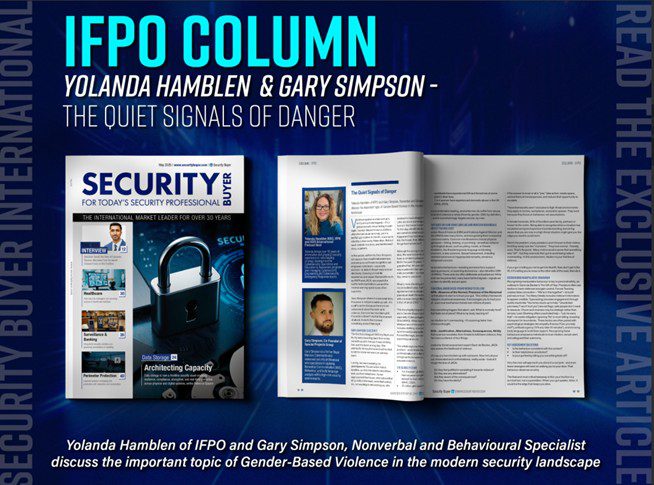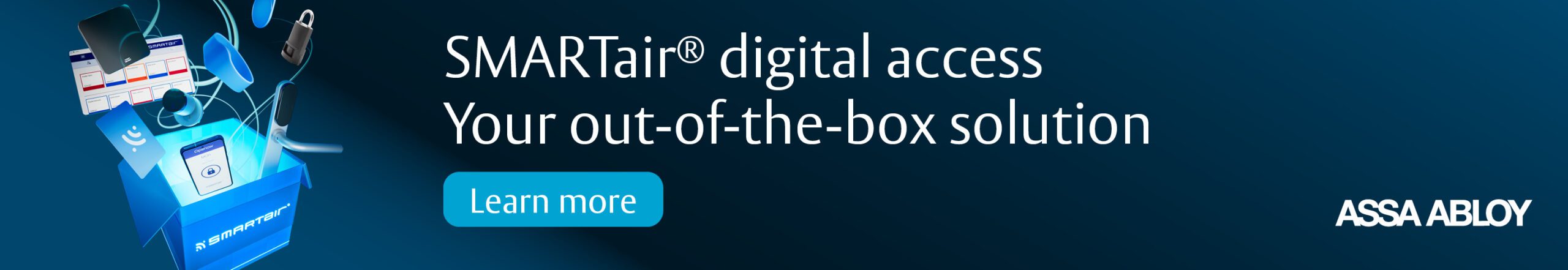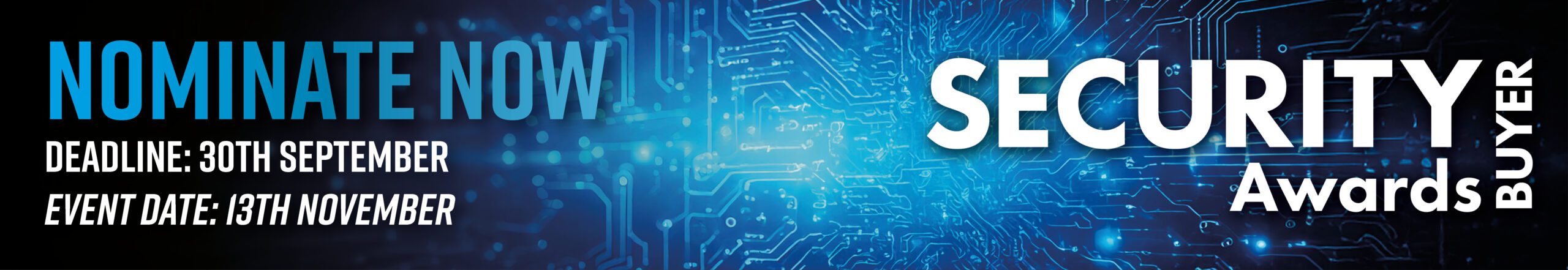In the UK, over one million burglaries and attempted burglaries happen every year. In the US, more than a thousand cases of child deaths per year are results of child abuse and neglect. Increasingly, people are looking to technologies to secure their homes and protect their loved ones.
In the UK, over one million burglaries and attempted burglaries happen every year. In the US, more than a thousand cases of child deaths per year are results of child abuse and neglect. Increasingly, people are looking to technologies to secure their homes and protect their loved ones.
Network cameras offer people the ability to check in on their homes, offices, shops, etc., remotely over the Internet. However for consumers, installing network cameras for their homes can be a difficult task, as it involves complex router and networking setup and a process that often can take more than 1 hour. The security industry for quite some time has been hearing home users demanding plug-and-play network cameras that require no router configuration or networking setup at all.
Compro has long shown application to developing easy-to-use and plug-and-play home monitoring solutions. Today, network camera installation has never been so easy with Compro network cameras. The smartConnect Technology Compro introduced on its network cameras has literally eliminated the networking setup required during camera installation. Now setting up a Compro network camera can be as easy as Plug and Play. In the following section, we will look at how easy it is to set up a Compro network camera.
Step 1: Plug in the Cables
Connect the Ethernet cable and power cable. Then, if wireless connection is preferred, insert the Compro wireless adaptor into the camera’s USB port.
Step 2: Run the Setup Wizard
For camera setup, Compro offers iWizard to make the process easy and straightforward. Traditional method of network camera setup can take more than 1 hour. Using the intelligent iWizard, users without any networking knowledge can complete the setup in 5 minutes.
Step 3: View and Share Your Camera on the Internet
Why waste time setting your router or IP address when you have a better choice? Compro lets you instantly view and share your camera video anytime, anywhere, on your PC, iPhone, Android Phone, or tablet, using our exclusive Instant Messenger like camera viewer.
With a few mouse clicks, you can see your cat exploring your backyard, or stay in touch with your aging parents, while you are away or at work. Wonder how your babysitter is treating your kids? Want to check in on your home 24/7 while traveling out of town? Need to differentiate from competitors with monitoring service? You can do all of the above with Compro network cameras. The best part? No router setup or IP address finding required!