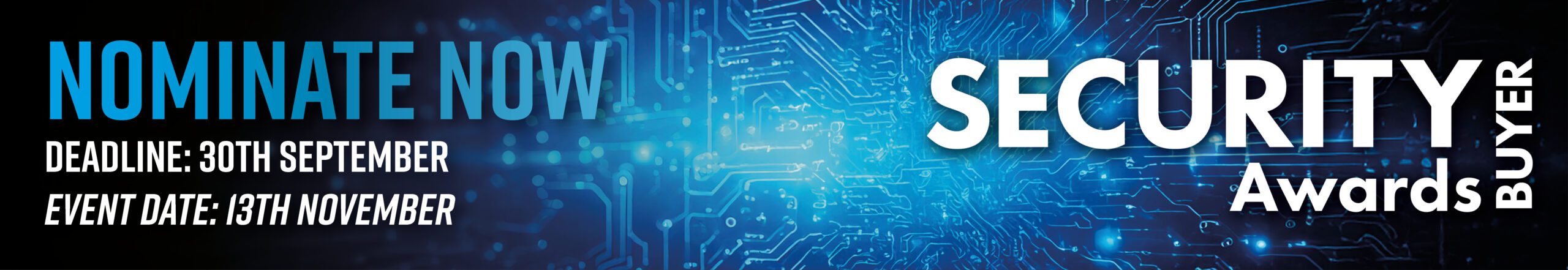Historically, configuring analog cameras was a straightforward plug-and-play process for installers. However, with many in the process of switching to IP video, issues are arising with security professionals discovering that the configuration of these cameras is not as simple. Installers were spending time and money going through the steps of installing IP videos by mounting all cameras, plugging them into the network switch, and connecting to NVR or VMS server. After this was complete, installers then had to go to each individual web page of each camera and configure the IP address in addition to video motion detection, image quality settings and user name and password. After configuring each IP address, installers were then having to go back to the NVR or VMS server to enter all the data that was previously configured on the IP network.
With the diversity, size and individual challenges of each system, many of these steps to configure IP cameras were being easily misjudged or forgotten.
Now, with the help of the world’s first universal camera configuration tool, sentryView™, you can configure up to 250 IP cameras in five easy steps and it takes less than two minutes.
Watch the video below to see how sentryView™ can save you time and money on your IP video camera installs. Remember, sentryView™ is an easy-to-use software that is FREE with the use of Sentry360 cameras.
[youtube]http://www.youtube.com/watch?v=493PjwXPGPo[/youtube]
For more information visit www.sentry360.com.