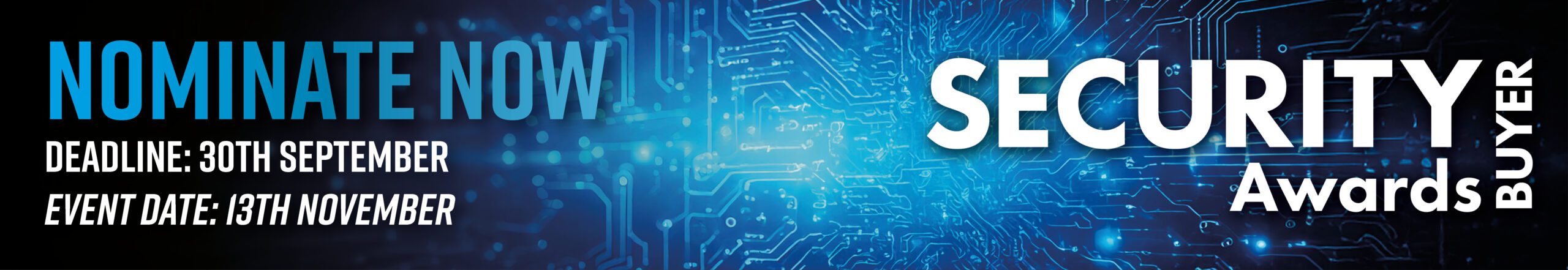The 10 worst data protection sins in the world today
Data protection is key in today’s world, yet many people don’t even contemplate the most basic of steps to ensure their data is safe.
Below, we’ve compiled the 10 worst data protection sins. Are you guilty of any of these protection faux pas that could prove detrimental to your data?
1) Using simple passwords
Ensure that your password is secure – use numbers, different cases and random letters to make sure your password is watertight. If you are struggling, there are a number of free password-creation tools such as KeePass or Roboform that you can use to help you create the perfect password.
2) Sharing Passwords
A report by ClearSwift revealed that 17% of people admit to sharing their password with other workers.
By sharing your password, you run the risk of your personal information and data being exposed. The solution is to never share your password with anyone, change it regularly, and to routinely delete internet browser cookies as they will sometimes store your passwords.
3) Not using security software
We’re guessing you don’t leave the keys in your car all day whilst you go to work? Well, this is kind of what you are doing if you aren’t protecting your data with security software.
Security software provides virus scans, firewalls, and spam filtering, whilst antivirus softwares will regularly scan your computer to nullify any viruses that have slipped through the net.
4) Not updating security software
Just having security software is not enough, you have to keep it updated too. Hackers are always concocting new and nasty viruses, so you need to make sure you have the latest software updates to give yourself as much protection as possible. Although it is sometimes tempting to ignore prompts to update your software, installing them could save you an enormous amount of time and trouble in the long term.
5) Not partaking in free training schemes
GOV.UK offers a completely free online training scheme that aims to bring you up to speed with what you need to do to protect your home computer or business network. The course is divided into three modules, with each one taking around 45 minutes to complete.
6) Not limiting USB usage
Surely there can be no harm in using a USB? Wrong. USBs are highly susceptible to malware intrusions. If an infected USB is connected to your network, there is a high chance these booby-trapped USBs can enter your PC and run silently in the background.
To avoid such incidents, you should try to save data to the cloud where possible.
7) Not backing up your data
It is a fact that data can go missing. In a survey by CloudBerry, 50% of businesses said they have never backed up their data. This means that should their data become corrupted, deleted or stolen, their business would be in total disarray. Such a costly mistake is avoidable, simply by making regular data backups.
8) Not shutting down your PC
According to research by Clearswift, 19% of people they surveyed left their PCs running overnight. If you are one of those people who leaves on their PC, just think, it is essentially like leaving your front door open while you go on holiday. Not shutting down your computer means anyone can jump on and see information, not only on your PC, but also on any social or email accounts you may be logged on to.
9) Sending data to the wrong place
Although human error is sometimes unavoidable, a great deal of data loss occurs due to a person mistakenly sending a document to the wrong person. We’re sure many people reading this will have accidentally sent a text or email to the wrong person – now imagine if that message contained important financial details or log in details. It is always a good idea to thoroughly check over a message and its recipient before you click send.
10) Apathy
Many people don’t take data protection seriously until it is too late. As the old adage goes, by failing to prepare, you are preparing to fail. Make yourself familiar with the key techniques in data protection. Things such as learning about phishing emails, running an audit on your PC to ensure you have good antivirus software, and checking you are correctly and regularly backing up your data too. Performing these simple tasks could see you avoid a major headache in the long run.
Protect yourself today
There is no time like the present to start tightening up your personal data protection. As this list has shown, many of the key ways in which data is lost, corrupted or stolen can be avoided fairly easily. So, why not take an hour out of your day to ensure your data, with all the ramifications that will occur through its loss, is protected?
[su_button url=”https://renjo.co.uk/” target=”blank” style=”flat” background=”#df2027″ color=”#ffffff” size=”10″ radius=”0″ icon=”icon: arrow-circle-right”]Click here to find out more about Renjo[/su_button]